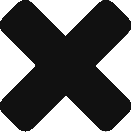Early Birthday Surprise!

I had no idea CJ signed up for the Echo Look beta months ago. What an incredibly amazing surprise!
I’ve been not-so-patiently waiting for it to be released to the public, so this sneak peek is thrilling. Let me share my first week’s experience with you!
Echo Look Assembly & Mounting
It was ridiculously easy! (Hover over images for captions.)
First Few Days of Fashion
(Can you tell it got progressively colder throughout the week? Seattle went from a beautiful, sunny fall to frigid winter in the span of a day.)
Echo Look Editing Features
Pop
Pop is the feature that blurs the background and focuses in on the outfit. As you can see, I’ve been playing around with that a bit. I’m still not entirely sure how I feel about it. I think it’s cool, but I also really like my blue wall and grandmother’s dresser as my backdrop.
Hmm…as I look at these photos, I can see that it really does minimize the distraction…
Brightness
During the day, my bedroom is well-lit, but on these dark winter mornings, I’ve been using the Brightness feature to make the room less sleepy. It really lightens up the background.
Contrast
I’ve only been using this about a week, but so far it seems like I only need to use Contrast if I use Brightness. If I increase the Brightness, the clothing stands out a bit less. I can solve that by increasing the Contrast by about 50%. Any higher and the colors of the clothing go wonky.
Style Check
This is the feature I am most excited about! What to wear is always a morning dilemma – especially if I haven’t had my coffee yet. Somehow it combines machine learning and real stylists to make recommendations. Just select two photos and then wait about a minute for a second opinion!
This is what happened when compared Monday and Tuesday outfits.

So far, I haven’t tried on two outfits in the same day to get a second opinion. While I’m 100% sure those days are going to happen, I’m really looking forward to using the Echo Look Style Check feature to help me choose what to wear before I even get out of bed. Granted, it’s going to take some time to catalog my wardrobe, but it will be sooooo worth it.
I am curious to see how Echo Look handles individual style. It promises to make recommendations based on trends, which is a thing I only care about if it suits me. For example, I will love 40s style dresses and cozy henleys till I die (Not together, of course!), regardless of trend. It will be super interesting to see how stylists and machine learning deal with that!
Videos
The video feature gives me the ability to see the outfit from all angles and to see how it moves. This is particularly nice when I’m trying to decide which dress to wear dancing…
Privacy
A few people have asked me if I’m concerned about having a camera in my bedroom. Thankfully, Amazon has a brilliant solution for this, so I didn’t even have the opportunity to be concerned.
There’s a button on the side of the device that turns off the mic and camera. And you can tell they are off because the light around the camera glows red.
Aside from the privacy, I like this feature because I have an Echo Tap in the same room. It’s nice to be able to easily turn one off so that there aren’t multiple Alexas telling me about the weather or turning my lights on and off.
Echo Look Features I Don’t Have an Opinion About Yet
The Details feature on the photo allows you to add information about your outfit. I’ve used it a little, but I’m not sure of the feature’s intent. Is it information for me to look back on later to recall brand and size? Or is the data meant to be used for recommendations?
“Explore Similar Items” can also be found in the image details. So far, no recommendations have been generated for me. I’m really interested to see it do something!
My only complaint
Echo Look images are not so great for Instagram as it auto-crops the photos in portrait. If I want to share it out to Instagram from the app, I have to cut off half the outfit or settle for the blank edges. As it is, I’ve only shared one Echo Look photo on Instagram, and I did a bunch of editing in other apps to make it work. It would be awesome if there were an Instagram-friendly setting so that it’s easier to post!
Overall, however, I’m really pleased with my new toy. It’s been fun to photograph my outfits every morning and it inspires me to be a bit more creative.
Let me know if you’ve got questions about it and I’ll do my best to answer! And if you’re part of the Echo Look beta, I’d love to hear your thoughts and impressions!